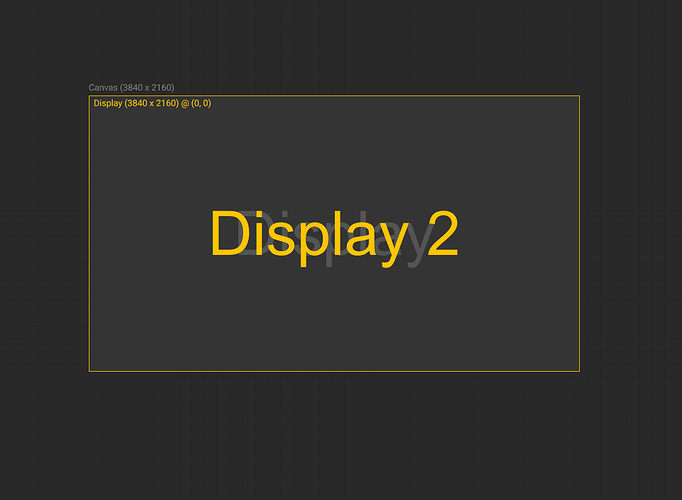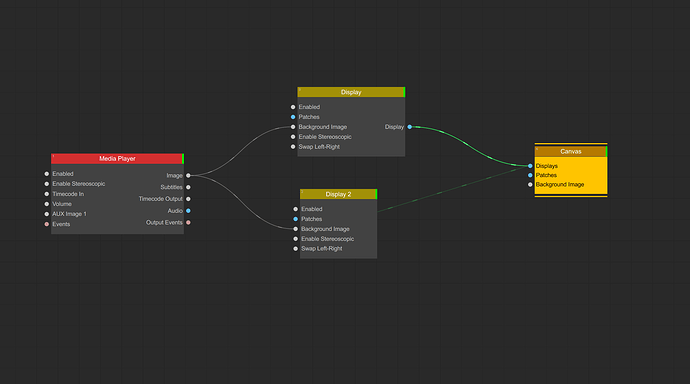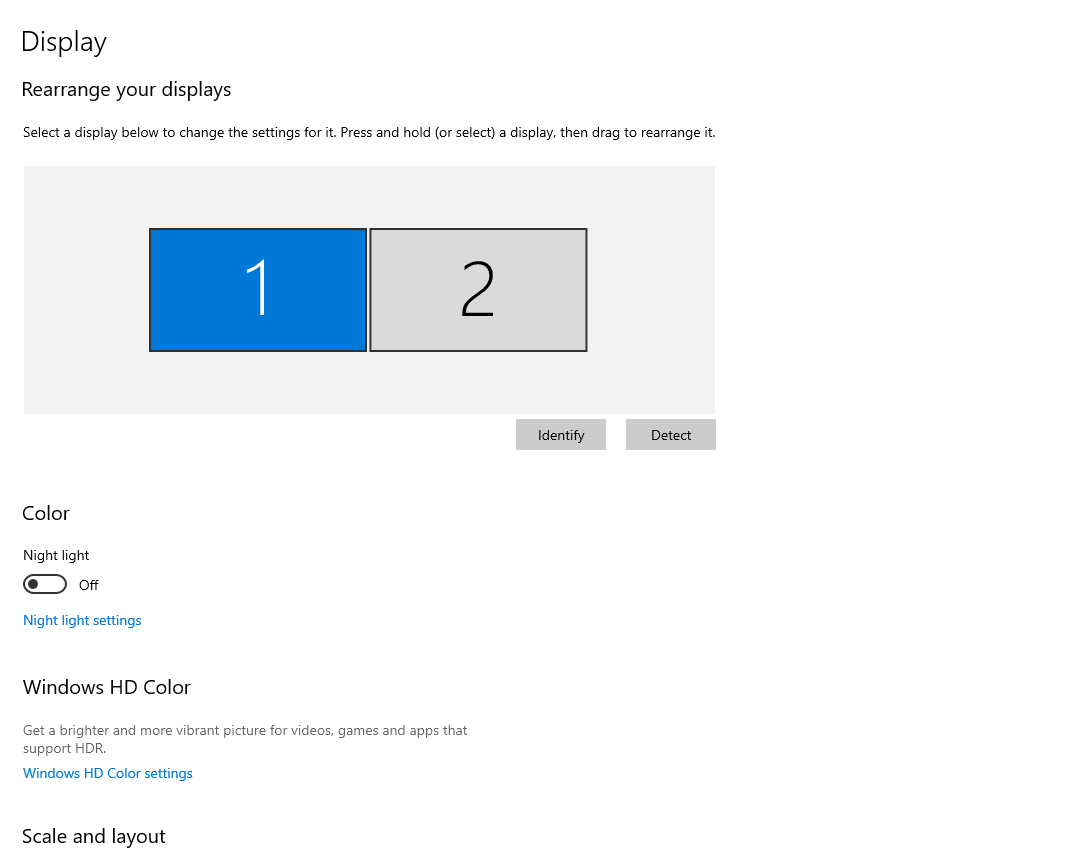Hello, just downloaded the screenberry demo license on my computer.
I am very familiar with node system, but i am having some trouble to understand the logic of the software.
Right now i am testing the system with my screen that is 4k and another screen, that is also 4k, in the same computer.
In my main display i have te software open with the node system setup - i am using media souce - 2x displays(3840 x 2160 each) - canva (3840-2160).
The problem is that i can only see the output video in my main display and i cant find a way to adress this video to the second screen in my computer.
There is a way that I can see all the displays that are connected to my computer and adress them individualy?
I dont know if i was clear, later on I will upload some pictures to help the explain
You need to configure mosaic / surrond / eyefinity to have one virtual display on your desktop.
Also, if you have “Fullscreen” option enabled, you should disable it for Screenberry to show up on multiple displays without configured mosaic (or surround/eyefinity)
Hello. The method by which image output devices are organized in Screenberry is somewhat different from many other software. Instead of addressing specific devices, we use the technology of stitching two or more screens into one large by using nVidia Mosaic/Surround technology or Eyefinity in the case of AMD graphics cards. You can find these settings in the control panel of your video driver.
Here you can find how to do it with nVidia:
https://nvidia.custhelp.com/app/answers/detail/a_id/3568/~/how-to-setup-mosaic-using-nvidia-control-panel
In your case, you can create mosaic of two 4k displays. In that total resolution will be 7680x2160, and that will be the resolution of your Canvas. You can set in in the Canvas node. And after that you will be able to place two separate Displays (3840x2160) onto it.