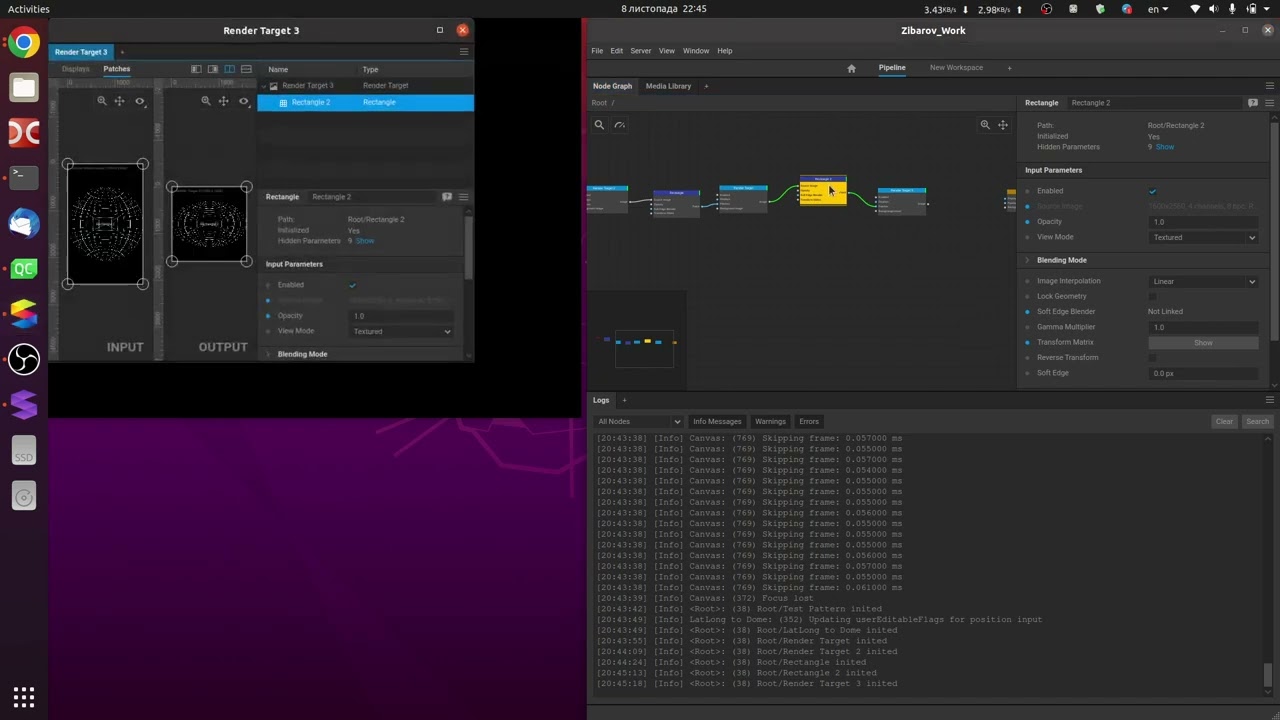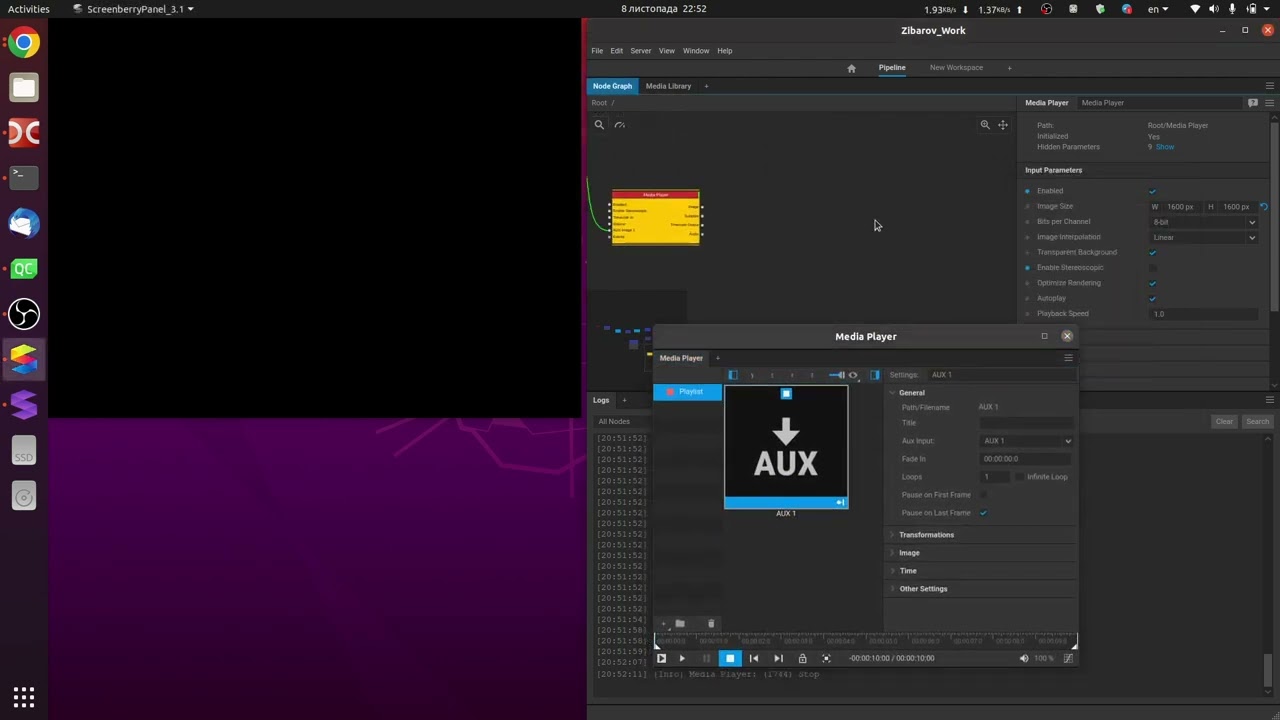Hi - I have a domemaster image 1600X1600 in the middle of a 2560X1600 frame, coming via spout from a Unity app, that I need to crop to be square domemaster format (it is live, interactive so I can’t make it a movie and then deal with it). Spout from the Unity editor comes out square dome master fisheye as I want, but the choices for building the app do not include square format. I’d like to use the app.
How would I use a warp or patch node to trim the image to the center square, in the proper place in the node tree?
Thanks